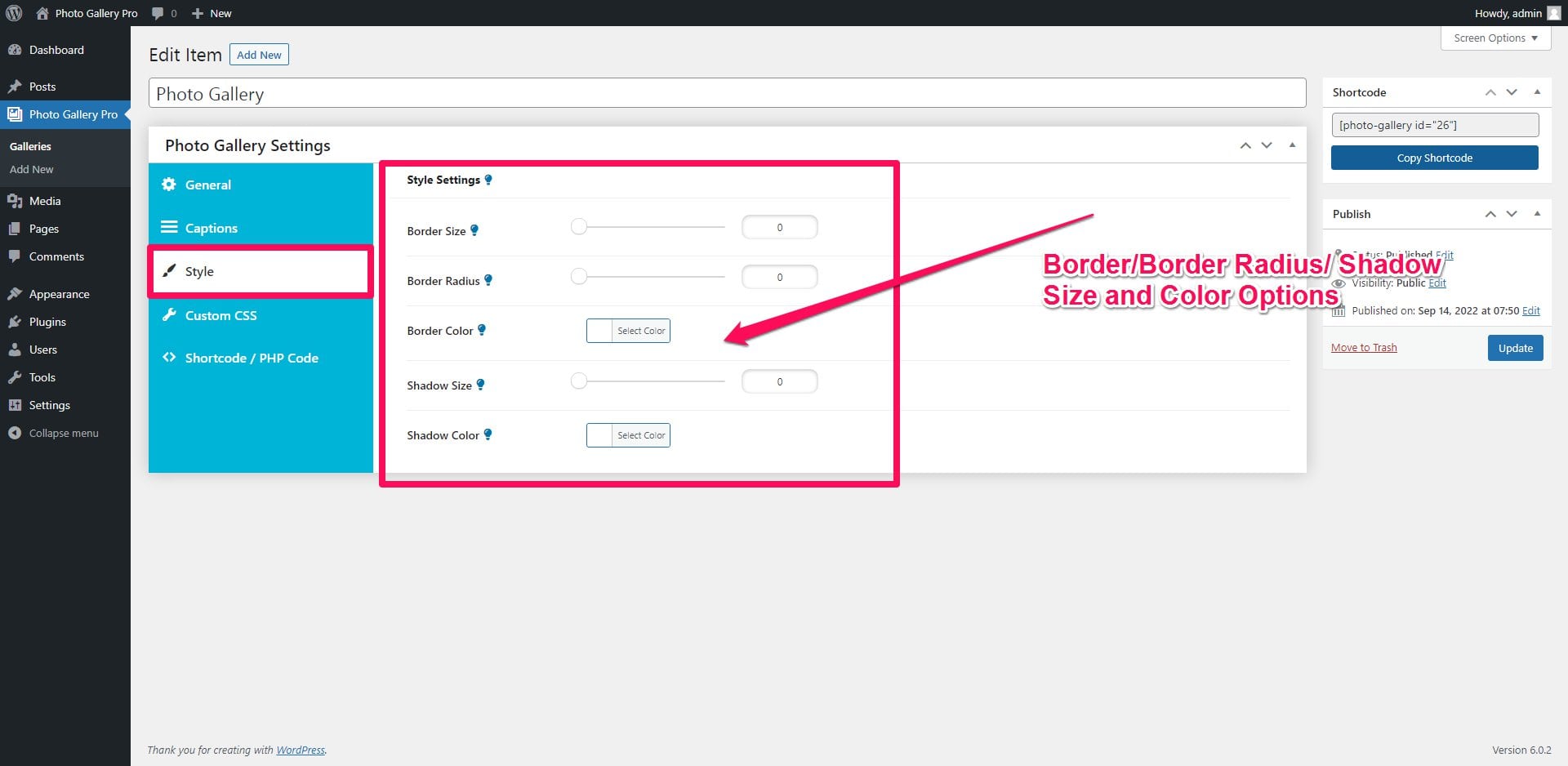- You can select different Template for every Photo Gallery There is 30 + template for your Photo Gallery design.
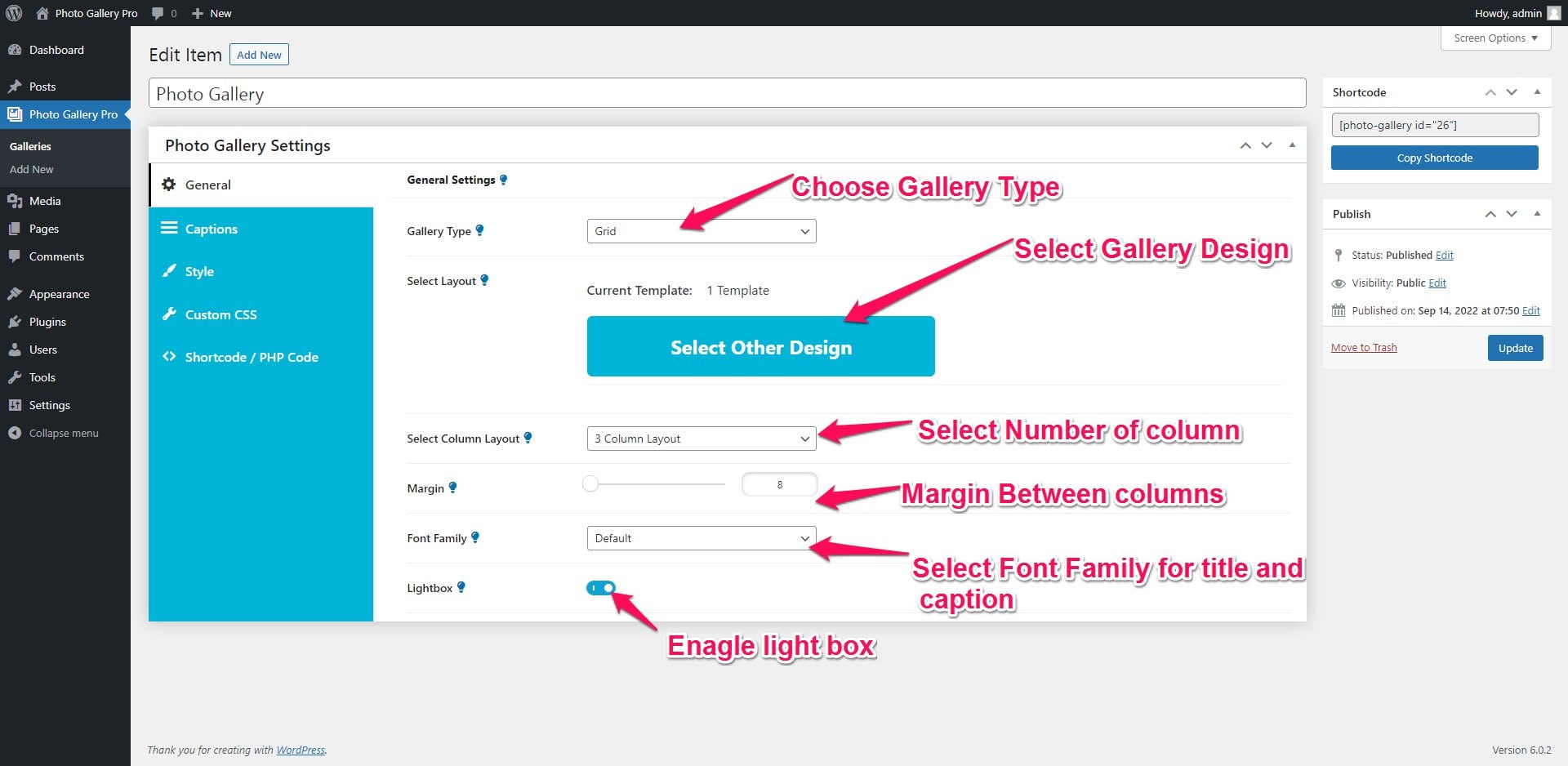
- In General, you can choose Gallery Types like Grid or Masonry layout of your photo gallery.
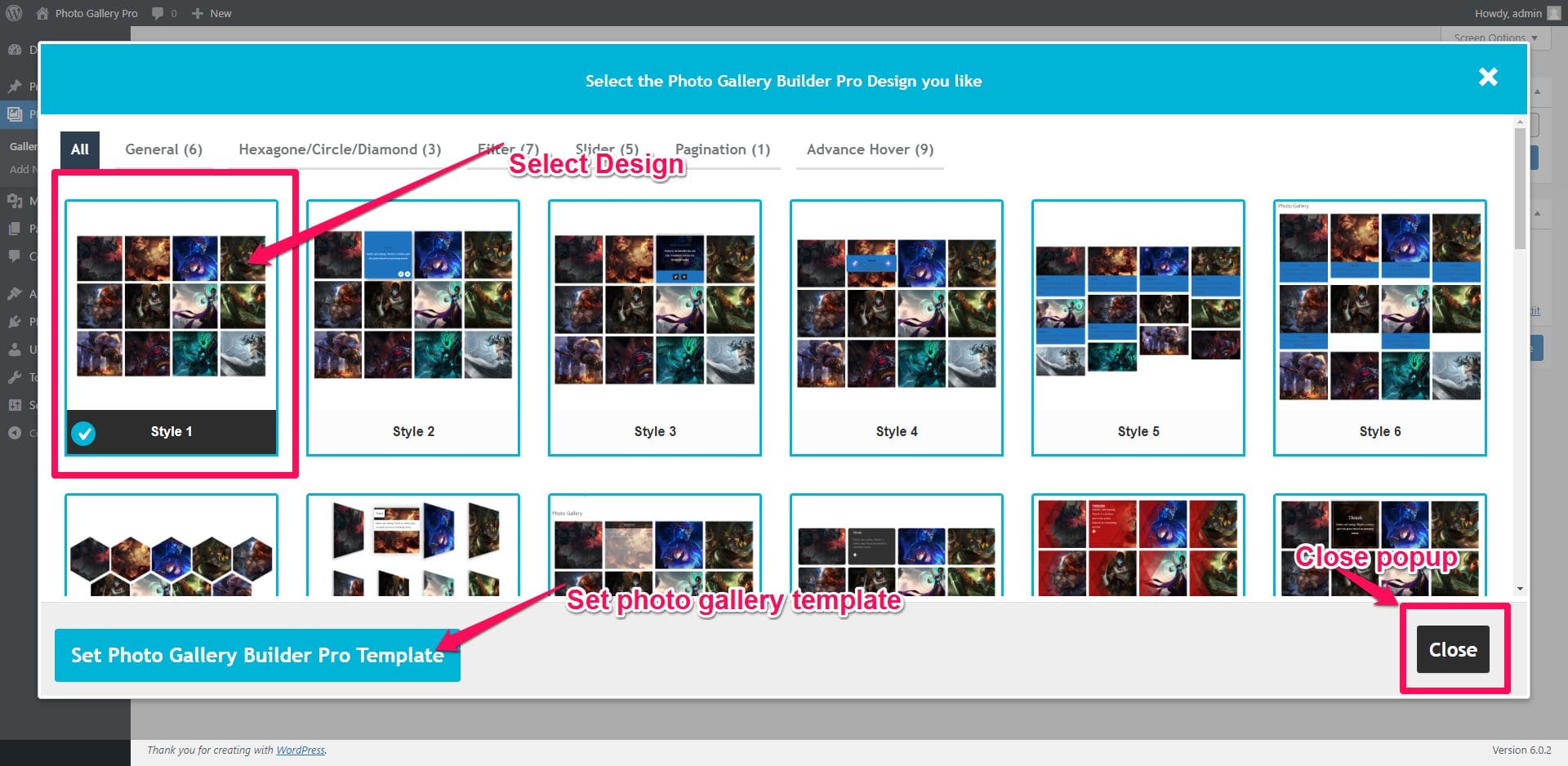
2. You can set the column layout of your photo gallery.
3. You can give a margin between columns of your photo gallery.
4. You can use font family for the photo title and caption.
5. You can use Lightbox to pop up the image.
6. In Caption, you can use the Color option / Hide or show option and Font Size option for title and caption
7. In Style, you can use the Border and shadow color option/ size option/ and also use the border radius option.
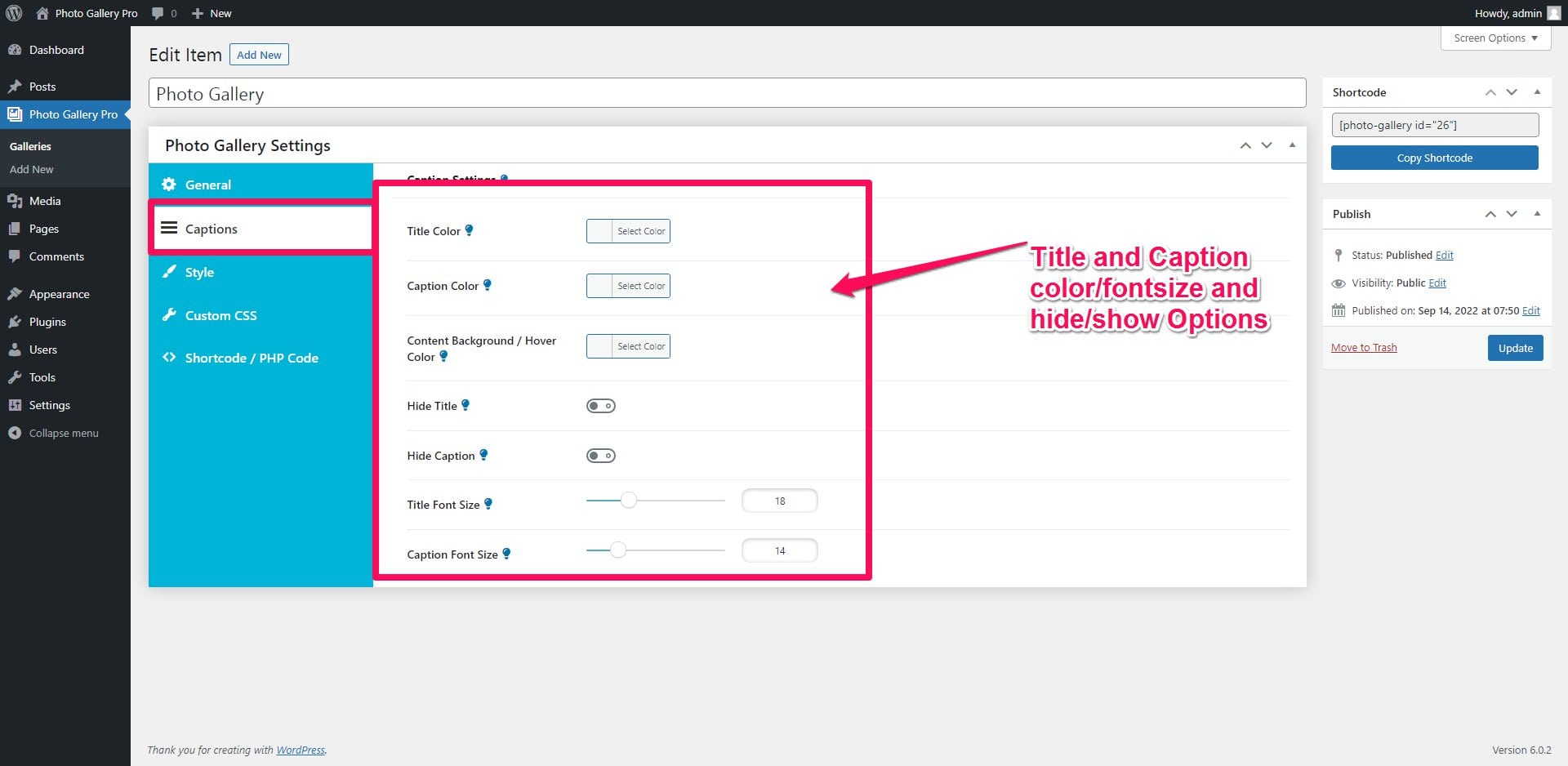
8. In Style you can use the Border and shadow color option/ size option/ and also use the border radius option.