How to Set up a WordPress Website that looks like Amazon Marketplace
Amazon is the industry leader and innovator in e-commerce. That’s why many business owners aspire to be like it. Is it possible for you to become like Amazon at this point? If it is feasible, how would one go about doing it, such as Setting up a WordPress website that looks like Amazon Marketplace, and is it possible to do so at a reasonable price? We know no quick cuts would enable us to instantly surpass Amazon. However, we know a quick and simple method for creating a website like Amazon! Indeed, you may use WordPress to accomplish it nearly freely!
In this post, we’ll take you through the process of creating a free marketplace website similar to Amazon. Tell us why you would create a multivendor marketplace and what strategies you would use to grow it. Now, let’s get going!
Why You Would Select Amazon to Create a Multivendor Marketplace
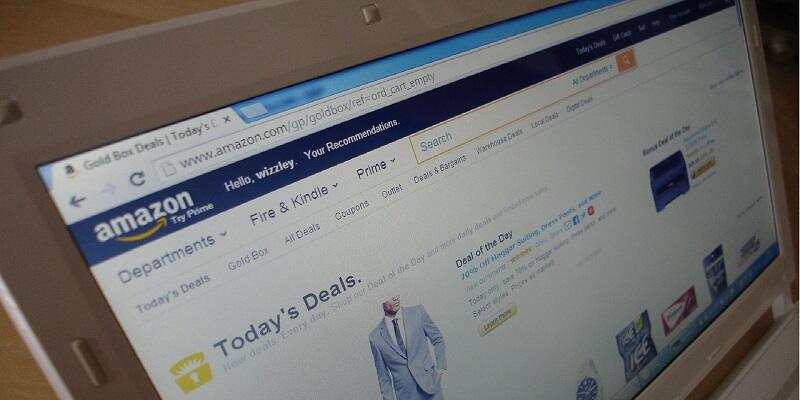
Since we’re discussing Amazon, we are discussing a multivendor market, which is an online marketplace wherein one-of-a-kind parties might also change products and services. The most extensively used form of eCommerce is the multivendor marketplace. But why should you create a multivendor market, and what are the reasons for doing so?
- Sells Anything has a wide range of clients
- Offers an extensive range of revenue opportunities.
- Is beneficial to all dealers and enterprises
- Possesses a greater chance of business survival
How to Create an Amazon-style Website: A Step-by-Step Explanation
- Select an Appropriate Domain and Hosting Provider
- Install the WooCommerce plugin and WordPress.
- Select a Quick-to-Adapt Theme
- Select a Robust Multivendor Marketplace Plugin
1. Select an Appropriate Domain and Hosting Provider

This is the initial stage in creating a website like Amazon.com. As we previously indicated, this is the only phase where you will need to pay money. Thus, you ought to use it carefully. Remain calm. We’ll do everything in our power to save you money. Below is a list of the best domain and hosting companies that we have put together. These are a few of the businesses that supply the greatest services at fair prices.
- Namecheap
- Bluehost
- Hostinger
- DreamHost
- A2 Hosting
- iPage
- HostGator
- SiteGround
- LiquidWeb
Any of these options are acceptable to you; you are not limited to what is on the list. We advise you to use Hostinger or Namecheap if you want the best services available at a reasonable price. You may have a look at DreamHost, Bluehost, or LiquidWeb if you’re not willing to compromise.
2. Install the WooCommerce plugin and WordPress
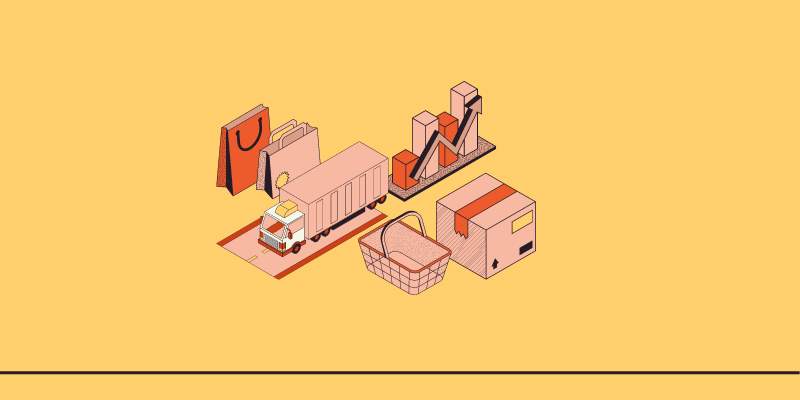
You must install WordPress on the server after purchasing the domain name and hosting package. Additionally, to learn how to install WordPress, you may refer to this helpful post. Moreover, it is not really challenging. On the other hand, you can ask your web hosting enterprise to put it in if you don’t need to do it yourself. In fact, it is what they would love to do. Finally, don’t forget to follow along as we explain how to use WordPress to create a website that looks just like Amazon.
Following WordPress installation on the server: Go to your cPanel after logging into your hosting account and clicking the WordPress form there. You will now be able to create your marketplace website on a dashboard similar to the one shown below:
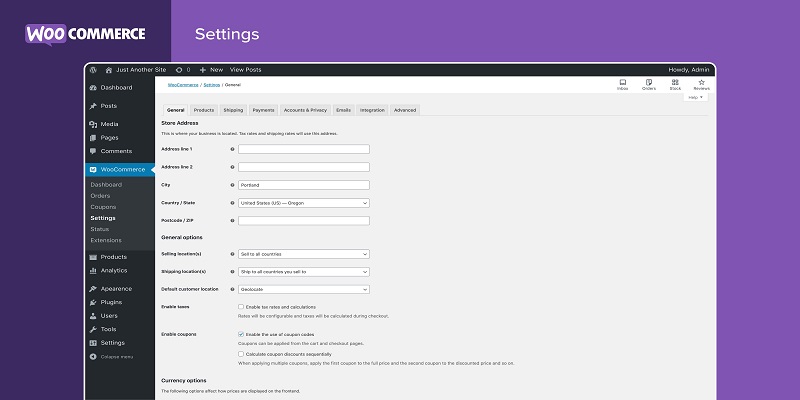
- Select the Plugins option.
- Select “Add New” from the menu.
- Put “WooCommerce” into the search field.
- Select WooCommerce now, then click the “Install Now” button.
- In the end, click the “Activate” button.
Because it is an important plugin for WordPress eCommerce website online builders, although there are different opportunities, WooCommerce, which was created by using the WordPress group, is the most famous and first-class option. Additionally, WooCommerce serves as a basis for several additional eCommerce plugins. WooCommerce is now established and operational on your internet site. To analyze more about the WooCommerce installation and setup techniques, see this web page.
3. Select a Quick-to-Adapt Theme
Themes are important when creating an online store. Additionally, it’s not only the graphics; however, the site’s speed and page load time also play a part. Consequently, you will experience bounce rates if your pages load slowly enough to cause users to quit your site and visit someone else. This means that while picking a theme for your marketplace, you should exercise extreme caution and selection. Therefore, we will advise you to choose an eye-catching theme that won’t negatively affect the functionality of your website.

Installing a Theme: It’s very simple to install a theme on WordPress; it’s nearly like installing a plugin. Simply follow these steps:
- From the Dashboard, navigate to the Appearance menu.
- Select “Add New” from the menu.
- In the search field, type the name of the theme you want to use.
- Next, select “Install” from the menu.
- In the end, click the “Activate” button.
4. Select a Robust Multivendor Marketplace Plugin

First of all, WooCommerce would suffice if you wanted to create an online store for your own goods. However, you will need to install a multivendor plugin since you are interested in learning how to create a website that looks like Amazon. In this instance, your alternatives are many. For example, you may discover Dokan, WCFM, WC Vendor, and so forth by searching for “multivendor” on WordPress. Additionally, our top choices for plugins for multivendor marketplaces are:
Some WordPress Themes for Creating Looks like Amazon Marketplace Website
Bizz Ecommerce Pro
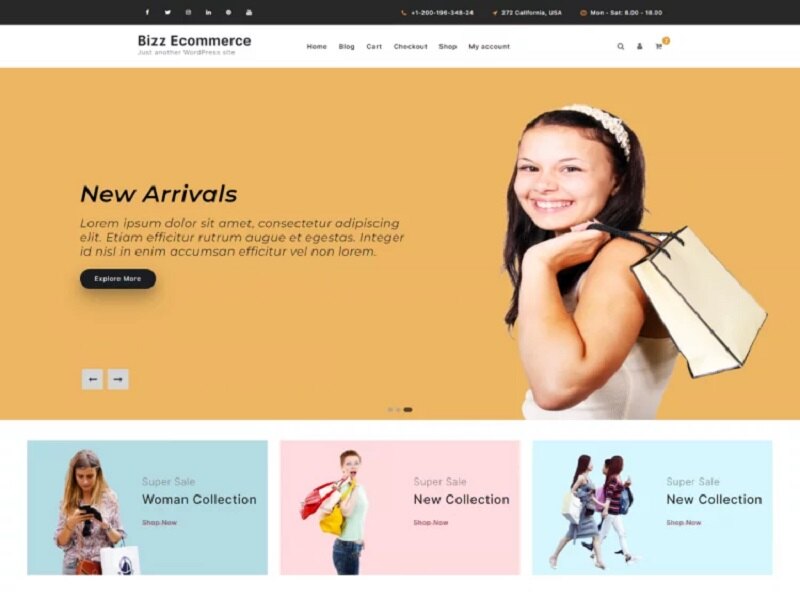
Additionally, Bizz Ecommerce Pro provides excellent pre-made internet site designs. Moreover, since this WordPress theme is elemental-based, you can quickly modify any web page to fit your personal style. Furthermore, the theme is fully responsive and works with every browser. In addition, we have included some premium plugins with the theme, all of which come without charge.
For company stores, business startups, and creative and scientific websites, Bizz Ecommerce Pro is good. Bootstrap-based, totally responsive design. To make customization simple, all files and code were well-arranged and appropriately annotated.
Some WordPress Plugins for Creating Looks like Amazon Marketplace Website
Dokan
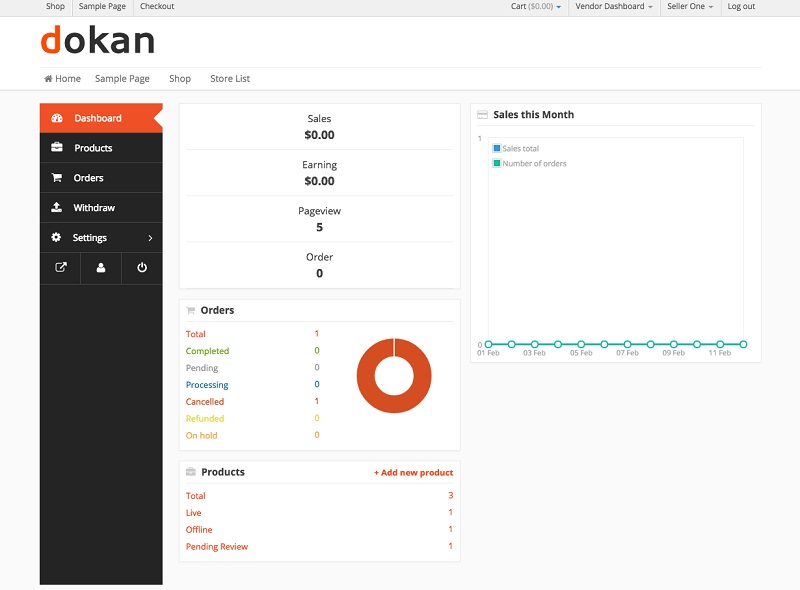
Featuring WooCommerce at its center, Dokan is the best front-end multivendor marketplace plugin for WordPress. In less than half an hour, it enables you to create a marketplace that is similar to Amazon, Shopify, eBay, and Magento. Additionally, Dokan is the fastest approach to begin a web store and make cash via commissions on a whole lot of merchandise, inclusive of digital, physical, and variable goods.
Features :
- Excellent platform for company startup and expansion. Affords us the financial flexibility to expand our company to a worldwide scale.
- One product that has a lot of potential is Dokan. Additionally, it has changed during the past several years. Furthermore, with the help of this technology, we have established a reliable marketplace that serves hundreds of happy clients.
- The most comprehensive multivendor plugin/product available is Dokan.
- Dokan has been in use for three years. Overall, the software has been fantastic!
- Our best purchase of the previous year.
- Fantastic product. Usability. Hundreds of labor hours were saved, and there were many more advantages.
WP-Lister Lite for Amazon

Your WooCommerce product catalog and your Amazon inventory are connected via WP-Lister for Amazon.
Features :
- List as many things as you like.
- Accommodates both custom feed templates
- Official Amazon category feeds in addition to product variants
- Encourages Fulfillment By Amazon (FBA)
- integrate goods into WooCommerce
- Display purchase box price and rival pricing
- Contains a tool for creating SKUs
Conclusion
In conclusion, putting in a WordPress internet site that emulates the appearance and functionality of Amazon Marketplace is a formidable but possible endeavor. By carefully selecting appropriate topics and plugins, optimizing the layout and person interface, and integrating e-trade functionalities, you can create a compelling online platform for your services or products. Additionally, remember to prioritize user revel, security, and mobile responsiveness at some stage. With determination and interest in elements, your WordPress website can captivate and interact with traffic like Amazon Marketplace. Good luck on your WordPress adventure!”
You can also read our recent articles:
Read: How to set up a WordPress job Portal Website
Read: How to set up a Directory Listing website in WordPress