- Login to the WordPress Admin panel.
- From the left menu panel go to Plugins >> Add New >> Upload to install the plugin.
- Click Upload.
Click Install Now & activate the plugin after installation.
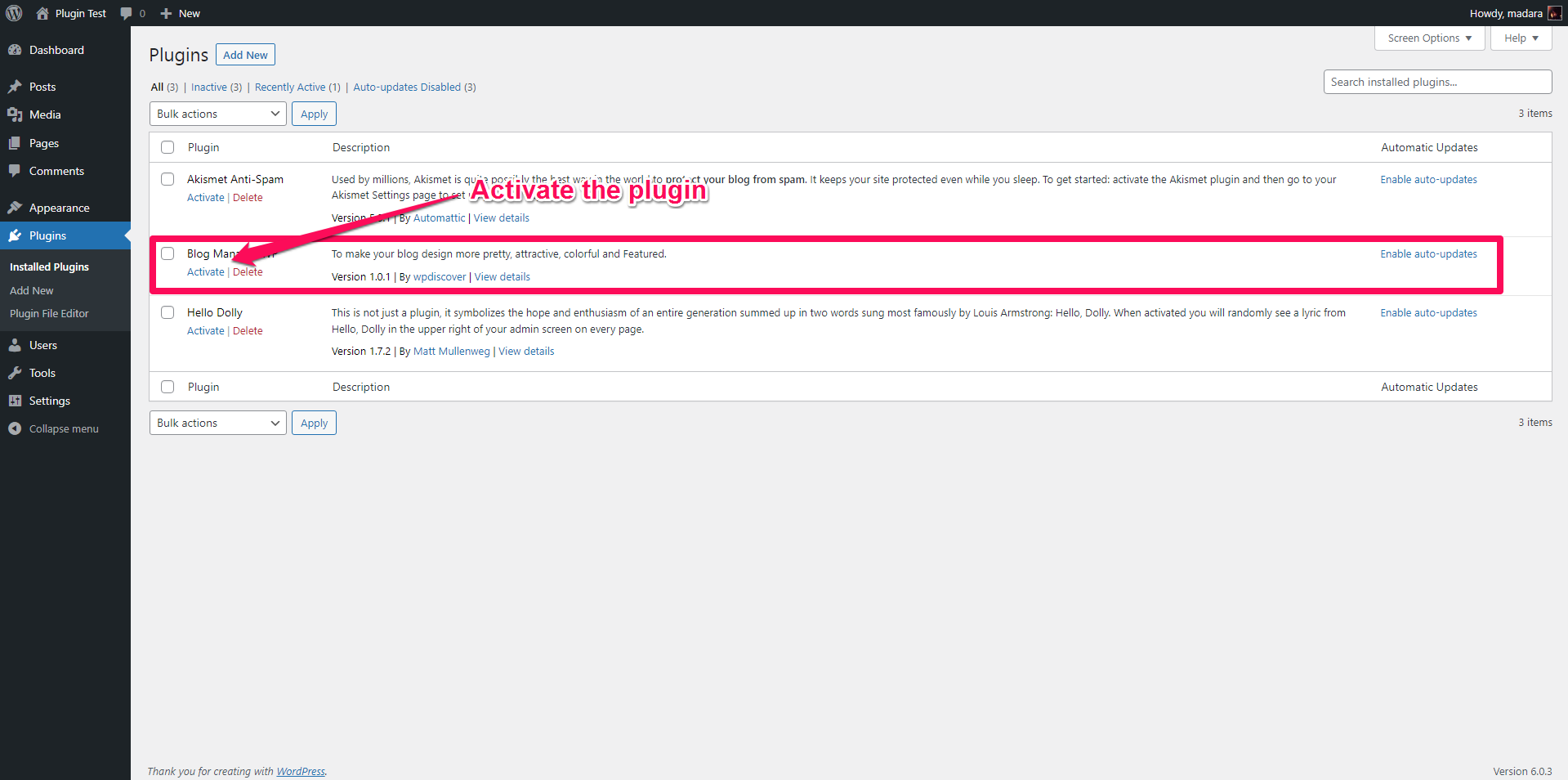
Once the plugin is installed and activated you will find a menu named “Blog Manager” in the left menu bar of the admin menu. Once you click on that menu , you will go to the Blog Manager page where you can manage your posts.
After activating Blog manager, you will find a Blog Manager tab inside your WP Dashboard menu items. Go to Blog Manager > create a layout, check the screenshot below and follow these points: