How to Setup A Restaurant Website In WordPress
Do you want to create a website for your eatery? WordPress is most likely the first platform that springs to mind when considering website creation for a restaurant. WordPress has a far larger market share of websites than alternative platforms like Shopify and Wix.
The decision is obvious when we consider all of the business use cases that WordPress supports. You can tailor WordPress to meet your company’s unique requirements. You may personalize a website in many ways, from establishing bespoke delivery methods to adding infinite menu items as goods.
We’ll go over the essential procedures for building a WordPress restaurant website in this article. You can modify these procedures to create a variety of different kinds of product-based websites.
Step 1: Configure your hosting and domain
Any website creation process starts with purchasing a domain name and selecting a hosting partner to handle setup.
When it comes to selecting an internet site host, the marketplace offers a mess of alternatives. SiteGround stands out as one of the most favored structures for launching websites.
SiteGround is a pretty well-favored website hosting service, mainly for owners of WordPress websites.
Nearly all of the websites hosted by Siteground have extremely quick loading speeds. With its 24/7 site administration and intelligent web application firewall, it’s also perfect from a security perspective.
You may register your domain name with SiteGround in addition to registering for a hosting package. As an alternative, you have the option to register your domain with a different registrar and link it to SiteGround afterward.
After setting up your SiteGround website, install WordPress and go into the admin panel. After that, you may begin developing your website.
Step 2: Choose the appropriate theme and plugins for your website design.
With WordPress, there are several approaches to website design. Selecting a suitable theme for your website is the most obvious place to start.
You might find a ton of WordPress themes designed just for restaurant businesses with a little study. Leading theme providers like Astra and ThemeIsle offer restaurant website templates that users can easily load onto their websites.
Alternatively, you might design each page of your website using a page builder plugin. Moreover, Elementor is the most widely used page builder plugin for WordPress.You may use it to create stunning landing pages for your restaurant’s website.
If you already have a theme that is tailored for restaurants, you may also utilize Elementor. If you wish to create some unique pages for your website, this is helpful. Using a WordPress theme that comes with all the capabilities you want is often preferable.
Suggested top free WordPress themes
1. Foodie Restaurant
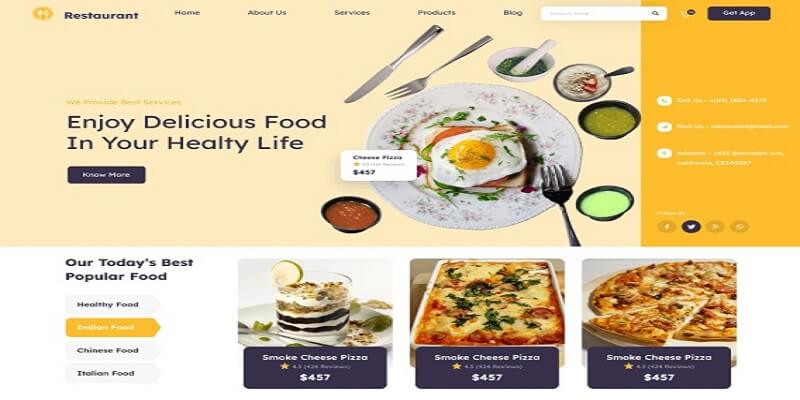
Our professionals create the Foodie Restaurant theme for websites that book tables and are related to bars, cafes, coffee shops, fine dining, food, menus, pastries, pizza, pubs, restaurants, restaurant themes, seafood, and table reservations. Those who want to build a website for their cafés and eateries. Our theme will draw in a lot more viewers because it includes websites for restaurants, fast food joints, seafood restaurants, recipes, bakeries, burger shops, coffee shops, and pizza shops. In every way, it is smart and exquisite. A Call to Action Button (CTA) and social media icons are included with Foodie Restaurant so consumers can quickly highlight their mouthwatering dishes.
In terms of functionality, it offers a plethora of responsive features, including translation-ready sections, customization options, shortcodes, and contemporary sections, among many more. Our team’s inclusion of this customization option is fantastic. It also comes with the ability to customize the effects and color to your preference. It is quite easy for any user to make changes without learning any coding. Also included with our theme is the most recent WordPress version. Additionally, we assist and update our members regularly. Anyone can now create a fantastic website for your cafe, club, events, cuisine, gallery, menu, bar, or restaurant company with the help of this gourmet restaurant.
2. Restaurant Fast Food

The lively and intuitive Fast Food Restaurant template was created especially for restaurants who wish to highlight their mouthwatering menu items online. Designed without the difficulty of use in thoughts, it gives quick-provider eating places an easy manner of creating a visually appealing and thrilling online presence. This subject matter is appropriate for many styles of groups, including quick-provider eating places, pizza parlors, and burger locations. It’s perfect for anyone who desires to attract traffic with an eye-catching and consumer-pleasant internet site.
The Fast Food Restaurant theme has a vibrant and delicious design with an emphasis on aesthetics. It enables eateries to present their menu items with beautiful photographs, causing website visitors to want their favorite meals immediately.
Customers can locate statistics about the menu and location and make contact with data without difficulty, thanks to the format’s simple navigation. Because the theme is responsive, it works and looks brilliant on a variety of gadgets, including smartphones and laptop computers. This theme’s simplicity is one of its main benefits. It makes it possible for fast food businesses to have a visually appealing online presence without requiring complex website construction or technological know-how. This is especially advantageous for small firms on a tight budget that want to have a powerful online presence.
3. Kortez Restaurant

The minimalist and clean Kortez Restaurant theme is ideal for anybody looking to design a restaurant website for himself or a business. It offers basic yet artistic elements and effects that will entice visitors to enjoy reading blog posts and articles.
Suggested top free WordPress plugins
1. Five Star Restaurant Reservations – WordPress Booking Plugin

Easy reservations for restaurants. Take online bookings for tables and reservations. Send personalized email notifications, limit the time of bookings, quickly approve or reject restaurant reservations and more.
Important Elements
- Make a personalized form for reservations at restaurants.
- A booking form layout that is responsive and looks fantastic on all devices, including mobile reservations
- Using the included Gutenberg restaurant booking block or shortcode, you can add your reservation form to any page. Alternatively, you may select your reservation page from the settings.
- Establish a precise dining schedule by specifying the hours and days that are available for reservations.
- Reject or quickly confirm a reservation
- Send a consumer an email letting them know whether or not their request was approved.
- Get notified via email whenever a reservation request is submitted.
2. Restaurant Menu and Food Ordering

You can easily incorporate MotoPress Restaurant Menu, a feature-rich WordPress food ordering system, into your café or restaurant website.
With the help of this user-friendly WordPress food menu plugin, you can provide your clients with a quick and easy ordering experience by categorizing your menu items and assigning them to various prices. It’s ideal as a restaurant menu ordering system, for instance, for:
- A grocery shop with a pizza ordering system.
- System for ordering fast food.
- The restaurant menu has several uses.
- Just any regular restaurant or bar.
You can sell food and beverages online on WordPress using this WordPress restaurant online ordering plugin, which integrates e-commerce features including PayPal and Cash on delivery methods for free.
You can easily make the MotoPress WP Restaurant plugin look great in any WordPress theme by showcasing your menus in articles, pages, and sidebars (also known as widget zones).
Step 3: Use WooCommerce to add items and configure ordering
The restaurant’s menu may be added to the website once the basic layout of the website has been completed. This is possible using WooCommerce.
Although WooCommerce is designed for online retailers, restaurant websites may also utilize it. Just add your menu items as products and map them to appropriate categories after installing WooCommerce.
When it comes to product customization, WooCommerce is quite flexible. In addition to writing descriptions and adding sale pricing, you can also make versions of your products. After adding your items, make sure they are connected to the appropriate buttons and navigation menus. Order buttons are often located at the top of restaurant websites, with specialized category buttons included in various landing page areas.
Afterward, you may move the buttons around depending on how simple it is for them to find your offerings. It’s time to set up a payment gateway once the items are available.
Step 4: Integrate a payment gateway
Taking online orders and accepting payments while on the road is the main goal of launching a restaurant website.
Users may easily connect a payment gateway with WooCommerce. Payment gateways typically have WordPress marketplace plugins of their own that connect instantaneously with WooCommerce.
Depending on the service provider you select, there are differences in the payment gateway integration process. Documentation for WooCommerce connection is available from almost all trustworthy payment gateway providers. You should integrate the desired payment gateway into your website by following the instructions provided in the documentation.
Step 5: Set up your delivery preferences
You may most likely only ship orders inside your operating region if you own a restaurant. To put it briefly, you must restrict shipment to a certain list of pin numbers that are the closest to you.
WooCommerce has native functionality for this. Go to WooCommerce > Settings > Shipping from there. In this instance, select the Limit to certain ZIP/Postcodes button after creating a new shipping zone. By doing this, shipment will only be available to clients who are in the designated shipping zone.
Additionally, you may add additional delivery options inside the zone. While the website displays the typical shipping options for local delivery, feel free to incorporate your own unique shipping methods, each potentially associated with its own cost. You may also set up taxation for your items in WooCommerce.
Step 6: Before going live, test your website.
There are several places where creating a restaurant website might go wrong. Some frequent problems that websites encounter before going live include wrong pricing, problems with mobile performance, inaccurate delivery, and more.
Opening and testing each page of your website before making it available to users is essential.
Go live with your store as soon as you’re confident that your website is prepared. Soon, you’ll be able to identify where you can improve to boost sales and order volume.
Conclusion
Developing a website for your restaurant is crucial, as 70% of patrons prefer to buy food online. In this day and age, a restaurant business cannot grow without a strong digital asset.
This article describes the use of WordPress and WooCommerce to create a restaurant website.
Moreover, this process overview is given by the stages mentioned here. Even without any technical experience, you may create a website with WordPress because it is primarily a no-code platform. Working with multiple themes and plugins does, however, come with a learning curve.
You can also read our related articles: